


KLM allows to import and visualize additional data on the map.

To process multiple entries do next:
Mark entries by clicking checkbox on the left.
Proceed action in action menu located at the bottom of settings window.
Choose Delete.
Confirm action which will be applied to all selected entries.
To create new record do next:
In left bottom corner press button.
KML properties window will appear.



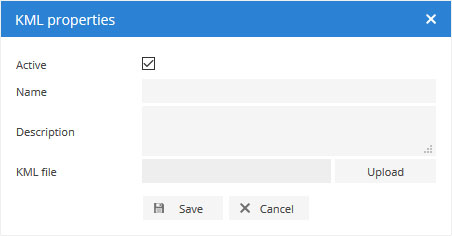
Type name and Ulpad your KLM file. Save upload.
Back to top







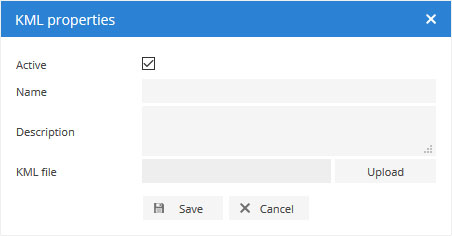 Back to top
Back to top