


Main functionality located in settings section - add, edit, duplicate objects and related elements, add object groups, drivers, sensors, events. Set up user interface and create sub accounts.
Objects TAB maintains Objects, Groups, Drivers, Passengers and Trailers

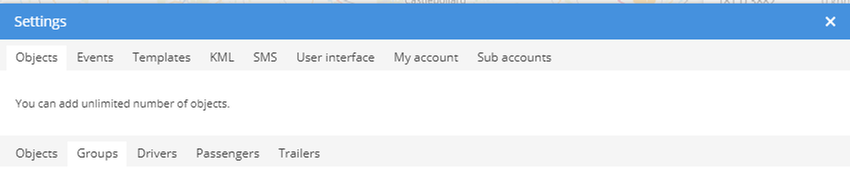
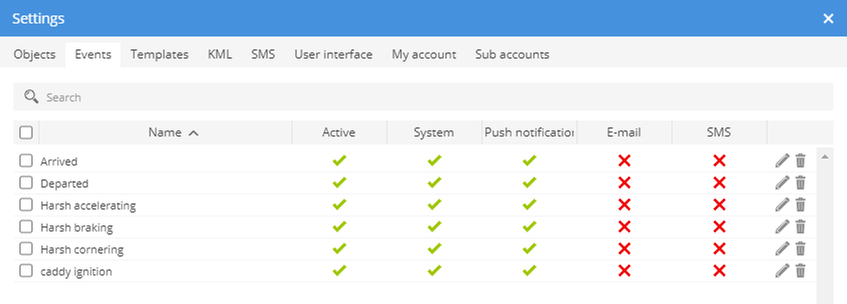
Manage all events: create new, get notifications, assign to units and recipients
Settings section located in top panel, press settings button.

Manage all objects, groups, drivers, Passengers and Trailers
Templates section allows to create templates for e-mail and *SMS notifications (-own Android modem)
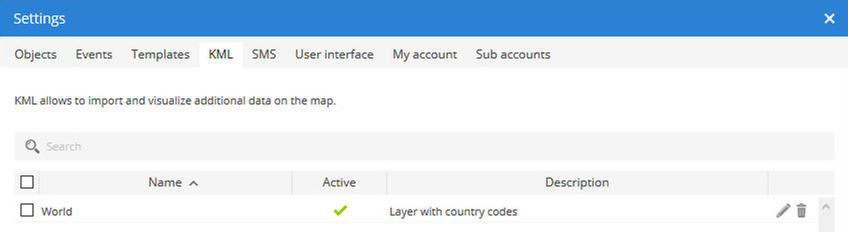
Used to upload own map layers
Each account owner can use independent SMS gateway server.
SMS gateway type - mobile application or HTTP.
Note: in case of mobile application gateway type, application should be downloaded to use mobile device as SMS Gateway, download application from here...
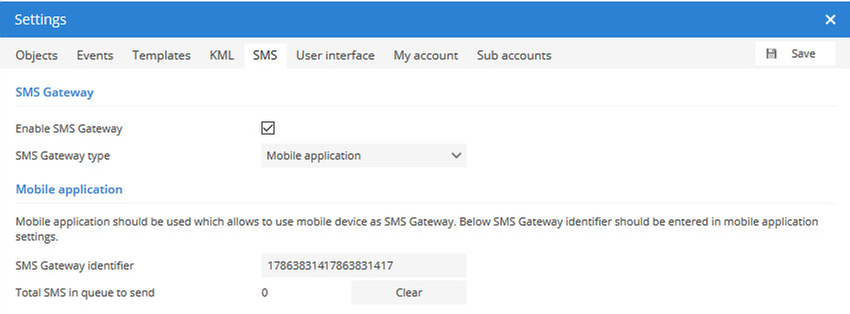
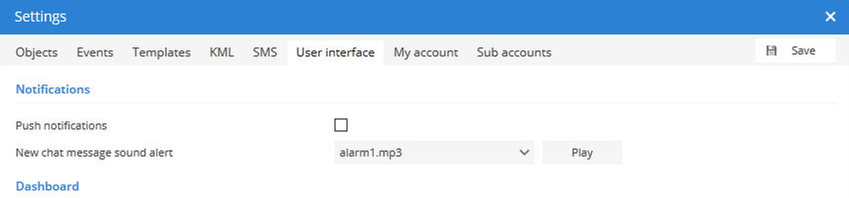
User interface section allows to set various map settings, interface language, measurement units, time zone, etc...

My account section allows to enter personal information and change account password.

Sub accounts allows to split main account into smaller accounts with limited privileges, assign only particular objects and zones.
Back to top




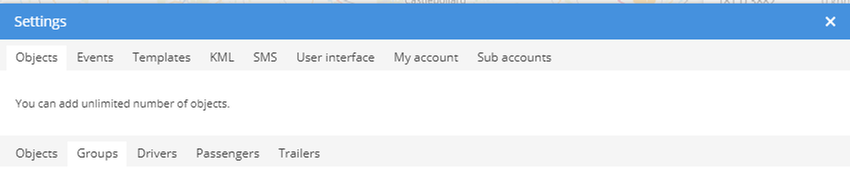
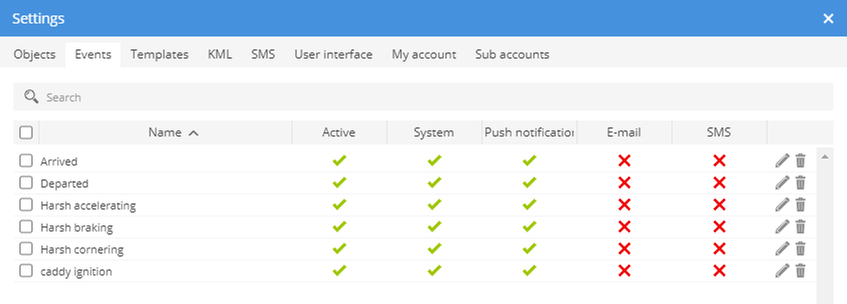

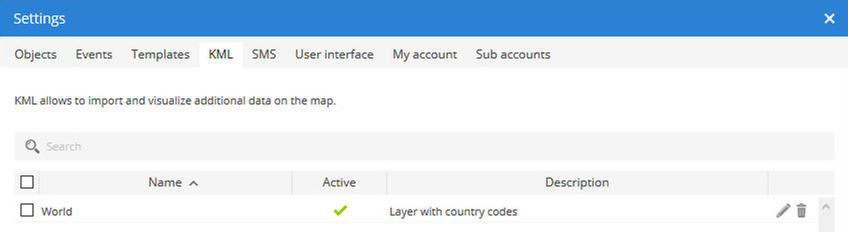
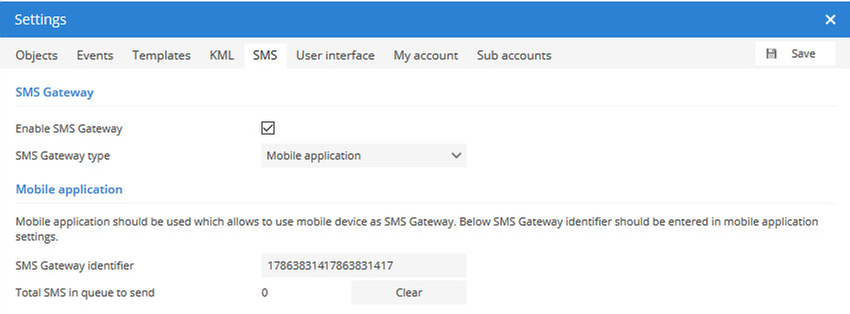
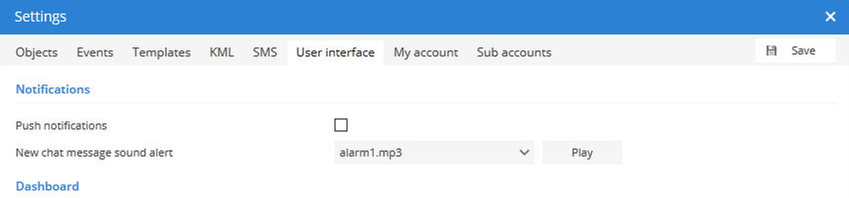

 Back to top
Back to top