



Download “GPS Server” application on Apple App store or Google Play Store
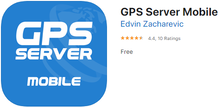


1. Open it. Press on two small cogs top right

2. Select option: “Server”

3. Select: Custom server URL

4. Input: https://gps.asdec-fleet.com

https://gps.asdec-fleet.com
5. Successful connection will show
“Connect to Asdec-Track”
Enter credentials, tick “Remember me” and “Login”
6. App loads in “Map” view , if preferred to see
“Objects” list, click top left Menu
Change in Startup tab from “Map” to “Objects”
App setup and login for the first time




Scroll till bottom and Save

Mobile version “GPS Server” user guide here…
GPS Tracker guide here…
SMS gateway guide here…
Back to top




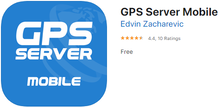










 Back to top
Back to top